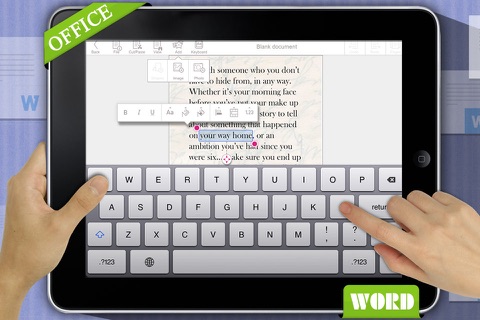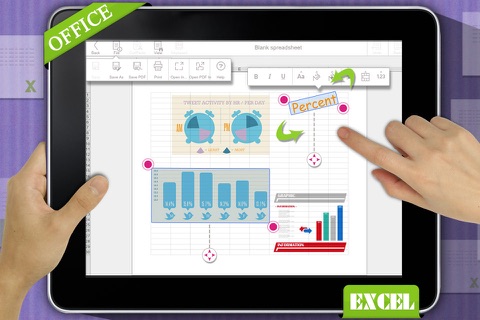Office Productivity Suite - for Microsoft Office Word, Excel, PowerPoint edition
Office Master is a powerful files and documents manager with an ALL IN ONE Office Suite allowing to create and edit Word documents and Spreadsheets files. Also included a full PDF Annotation with ability to fill-in forms and sign documents; Easy Drawing and Sketching tools. More importantly a High quality scanner to convert multi-page document into PDF.
INCLUDED
1. Word Processor (open, create and edit word files (doc & docx)
2. Spreadsheets creator (create excel file on the go)
3. Draw pad (Draw and sketch ideas on blank sheets or on existing documents)
4. Full-featured PDF annotation and forms (annotate & highlight pdf document, fill-in forms and sign documents)
5. Scan books and images to multipage PDF documents
EXTRA
. PDF Converter (Save Word files as PDF)
. Email multiple files
. Zip or compress multiple files
. Secret folder (password protected folder)
. Template letters.
. File Manager (Manage securely all your files in one app)
. Sync to Cloud services (Dropbox, Google Drive, OneDrive and WiFi.
VERY IMPORTANT: Please email us directly in the App, WE CANNOT REPLY ON REVIEW page of iTunes App Store.
SOME USES
* Open, Create, view and Edit Word documents on the go.
* Edit imported Word document or any Rich Text files.
* Convert Word document into PDF.
* Create and view Spreadsheet on the go.
* PDF Highlighter and annotations.
* Record lectures or audio comments on PDF document.
* Freehand Writing style and predefined shapes.
* Fill in Forms and Sign documents (Tax or Insurance).
* Scan images to multi-page PDF document.
* 20+ ready to use document and business letter templates,
* Draw graphics and sketches.
* Snap a photo, mark it up with shapes and text then share with friends.
* Secret folders for photo and files.
* Record audio notes.
* Record Video notes.
* Backup of documents.
* View all types of files.
* Multiple File Format supported
* File renaming
* Multi-selection file moving, copying, deleting, renaming, compressing.
* Multi-selection file to ZIP compression
* Multi file/folder email sending
* Folder creation
Create Word Documents with such formatting features as:
* Font type, color, and size
* Bulleted lists
* Tables and cells
* Bold, italics, and underlining
* Text alignment (left, center, and right)
* Predefined format for magazine and book
* Spell checker
* Dictionary
Spreadsheet:
* Create on the go spreadsheets
* Functions including addition, subtraction, multiplication, division, sin, etc...
* Edit spreadsheets created in Quickoffice
* Change font size & colour, cell colour, underline, etc...
PDF Documents:
* Read, Edit and Annotate PDFs
* Sign documents
* Fill-in PDF forms
* Edit fields and checkboxes
* Highlighters & stamps, customize colors
* Attach images
* Add text
* Freehand writing
* Attach audio files to PDF document
Draw & Sketch:
* Draw on a blank page, photo, map, web page, or documents (including Word, PPT & excel)
* Choose highlighters and ink pens, customize your colours
* Type notes
* Use your finger or a stylus to draw or write
* Add photo
* Cut, copy, paste
* Sketch a photograph
* Share by email, print, dropbox
Business Letter Templates
* Cover Letter
* Interview Prep List
* Sample Resume
* Introduction Letter
* Weekly Time Sheet
* and more..
________________________________________________
NOTICE: Microsoft Office, Word, Excel, PowerPoint are property or trademarks of Microsoft Corporation. Quickoffice are owned by Google Corporation. Quickoffice Pro is neither produced by, endorsed by, nor affiliated with Google Corporation.